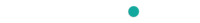How to add additional sizes or options?
1. Go to how to add or edit a product.
2. When you get here
3. Next to Pricing select -
4. Check Required - if the option is required for that product in order for the customer to add to cart.
5. Then Type in Size or Color then Add
6. Type in the required option:
Please note that: Price and Type here is only applied if the price is varies based on product's options.